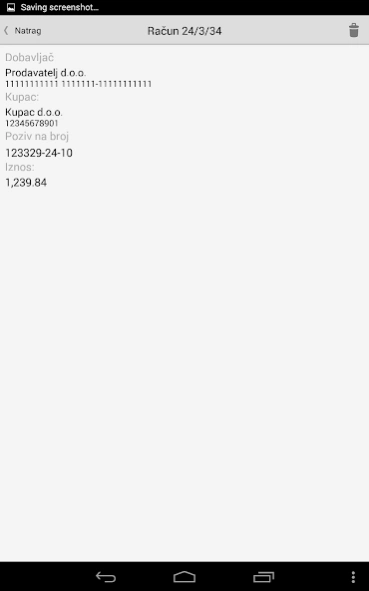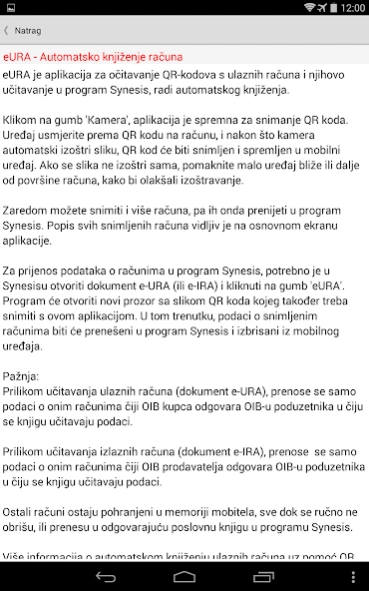eURA 1.0.12
Continue to app
Free Version
Publisher Description
eURA - Read QR codes with incoming invoices and automatic posting program synesis
Euro is an application to read QR codes with incoming invoices and their load into the program Synesis, for automatic posting.
Clicking the 'Camera', the application is ready to capture the QR code. The device towards the QR code on the account, and after the camera automatically sharpens the picture, the QR code will be recorded and stored in a mobile device. If the picture does not sharpen itself, move the device slightly closer to or further from the surface into account, in order to facilitate focusing.
Row can capture more accounts, and then transfer them to the program Synesis. List of all the recorded account is displayed on the main screen applications.
To transfer data on the accounts in the program Synesis, it is necessary to open the document Synesis e-URA (or e-IRA) and click on the 'euro'. The program will open a new window with a picture of the QR code, which can also be recorded with this app. At this point, the data recorded on the accounts will be transferred into the program Synesis and erased from your mobile device.
Attention:
When loading incoming invoices (Document E-URA), transmit only data on those accounts whose VAT the customer meets the OIB in entrepreneurs whose book retrieved data.
When loading outgoing invoices (Document E-IRA), transmit only data on those accounts whose VAT VAT-seller meets the entrepreneurs whose book retrieved data.
Other accounts will remain stored in the memory cell phone, until you manually wipe, or transferred to the appropriate business book in Synesis.
For more information about automatic posting of incoming invoices with the help of QR codes can be found at www.e-ura.hr
About eURA
eURA is a free app for Android published in the Office Suites & Tools list of apps, part of Business.
The company that develops eURA is Pupilla d.o.o.. The latest version released by its developer is 1.0.12.
To install eURA on your Android device, just click the green Continue To App button above to start the installation process. The app is listed on our website since 2021-12-30 and was downloaded 1 times. We have already checked if the download link is safe, however for your own protection we recommend that you scan the downloaded app with your antivirus. Your antivirus may detect the eURA as malware as malware if the download link to hr.pupilla.eURA is broken.
How to install eURA on your Android device:
- Click on the Continue To App button on our website. This will redirect you to Google Play.
- Once the eURA is shown in the Google Play listing of your Android device, you can start its download and installation. Tap on the Install button located below the search bar and to the right of the app icon.
- A pop-up window with the permissions required by eURA will be shown. Click on Accept to continue the process.
- eURA will be downloaded onto your device, displaying a progress. Once the download completes, the installation will start and you'll get a notification after the installation is finished.